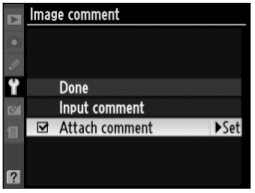
Ever wonder if this can be done and how it be applied to each image you take?
Simply fire up your menu, and move to the Setup Menu tab. Select "Image Comment" and "Input comment". Upon entering your copyright information, hit "OK" before checking the "Attach comment" menu item.
Done!
Sadly, unlike the Nikon D3, no voice note can be attached to the photo you take on your Nikon D90. On first glance, these EXIF information can only be visible when third-party programs like Aperture 2.1, Photoshop CS3 or Nikon View NX are used.